Learn How to Zoom
Overnight, everyone is suddenly talking about Zoom, a free remote conferencing service that allows you to interactively participate in meetings and gatherings online. If technology makes you nervous, you can relax because Zoom is easy and user-friendly; if you have an index finger and can click a keyboard or dial a phone, you can use Zoom!
There are several options for you to participate: by computer with video and audio or video only; or by telephone.
Prerequisites
- Each meeting has a unique 9, 10, or 11-digit number called a meeting ID that will be required to join a Zoom meeting. You will find it in your invitation.
- If using a computer, you’ll need speakers for the audio portion.
- If joining via phone, you will need the teleconference number provided in your invitation.
Connect on Your Computer
Before entering a Zoom meeting or event for the very first time from a computer, you will need to download a small application file.
- Click on the link in the event invitation.
- Click on the Zoom_launcher.exe file to install Zoom
- There will be a short pause before a blue progress bar appears indicating the installation.
- If an “Application Launcher” or “External Protocol Request” box appears:
- Check the “Remember my choice…” option box
- Click “OK”
- Click on the “Open Zoom” box (see below screenshot)
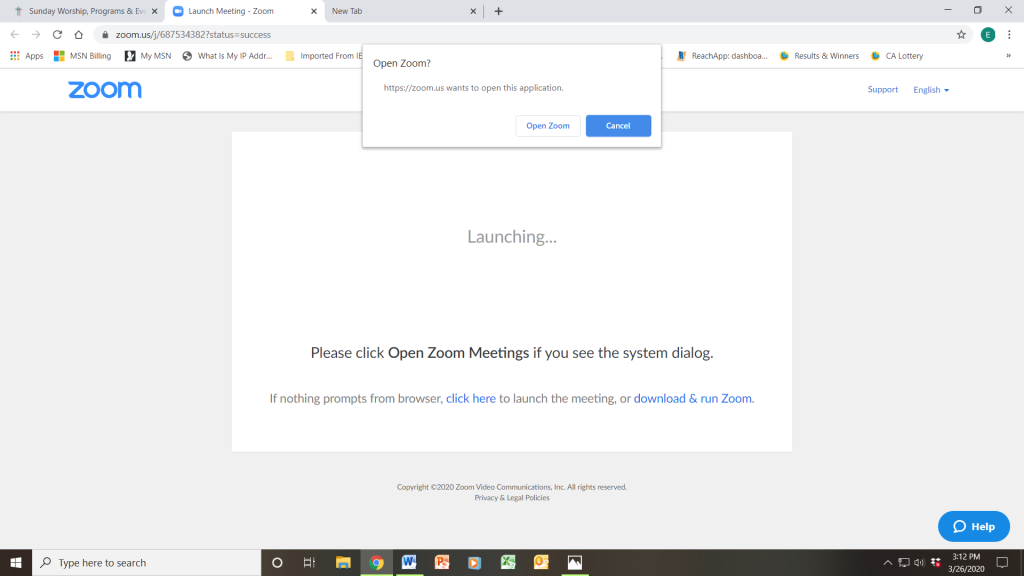
- Right before entering the meeting or event, you may be prompted to enter a display name (example: Mary). This name is simply to identify you in the meeting and is not connected to your device in any other way. (You can enter just your first name or initials if you wish).
- Press “Enter” and you will join the meeting.
- If your computer has a camera, you can be seen by others in the meeting.
Connect on your Mobile Device
Download the free Zoom app from the App store (IOS users) or Google Play (Android users).
- Click on “Join a Meeting”
- Enter the meeting ID# listed in your event invitation and…
- Smile, because you have just joined your event! You can see and hear others, and they can see and hear you.
Connect by Phone: Audio Only
If you want to participate without the visual aspect, simply:
- Dial the phone number provided in your meeting invitation
- Enter the meeting ID number
- You should be able to hear and be heard
Additional Zoom Resources
- YouTube video: Video Conferencing Made Easy Covers the entire process from hosting to attending. Very thorough and easy to follow (20 minutes)
- Article: How to Use Zoom on Your Computer or Mobile Device—a quick guide for video meeting basics
- Article: Getting Started on Windows and Mac
